To check your billing history please refer to the below steps:
- Go to the dashboard.
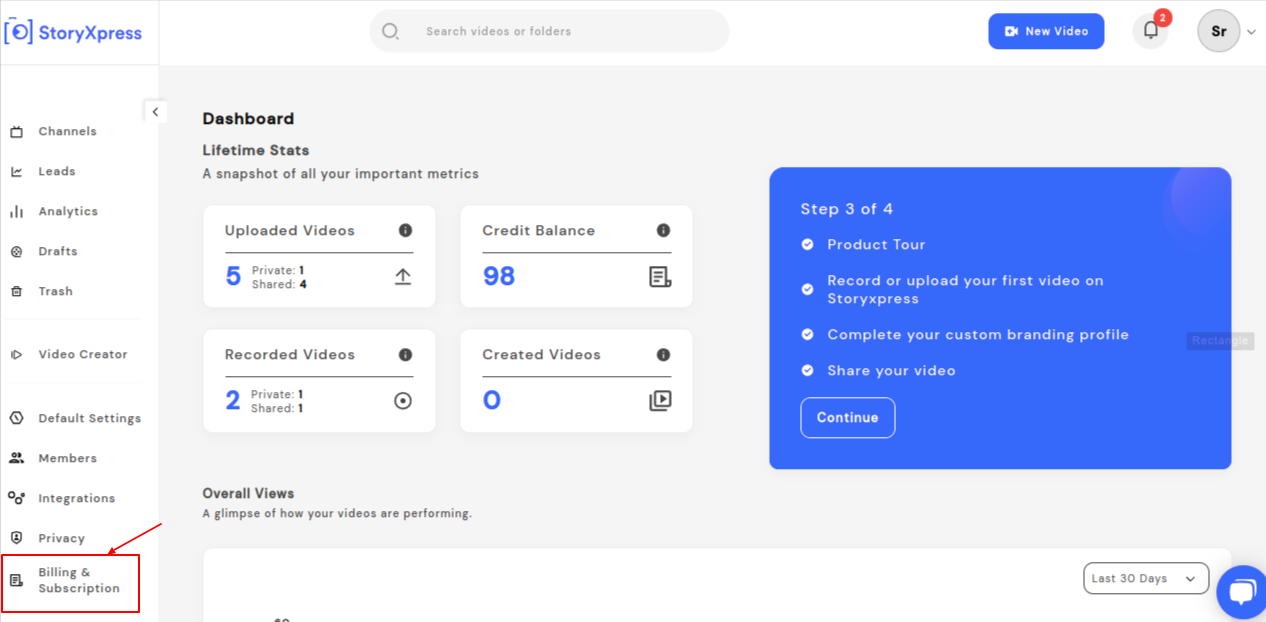
- Select the billing and subscription option.
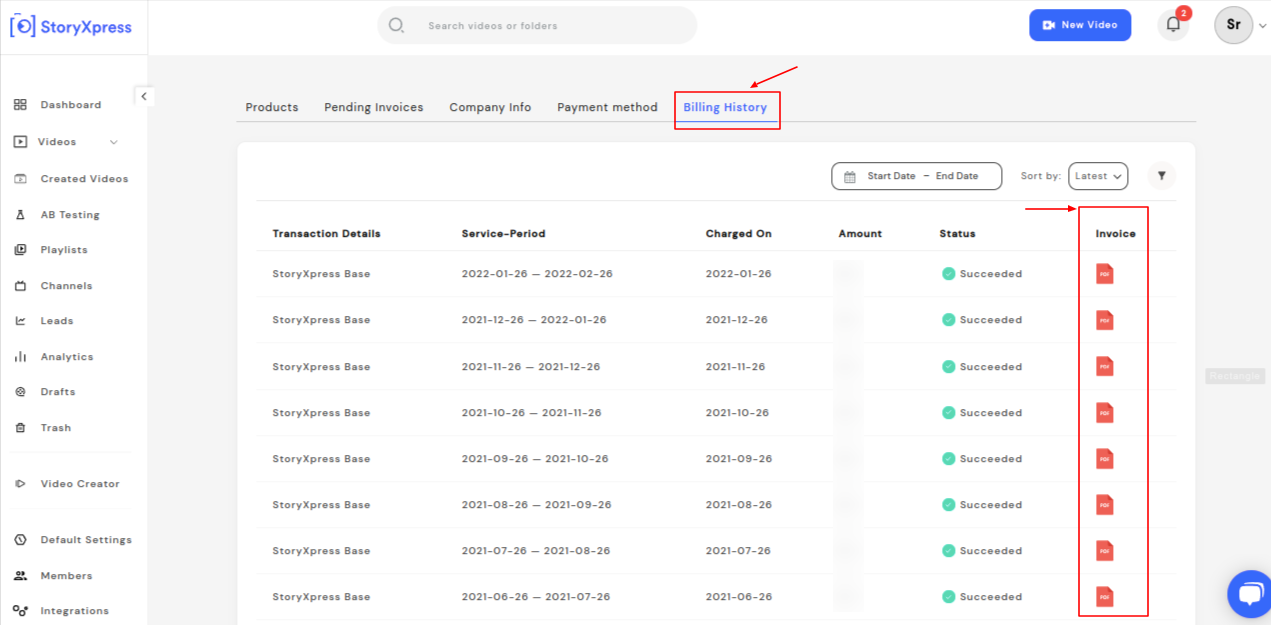
- Select ‘billing history’.
Once done you will be able to view below available details:
Transaction details: will let you know the base plan or the add-on you are being charged for.
Service period: Duration you are being charged for.
Charged on: Date of billing.
Amount: Amount you are being charged.
Status: Payment status is either successful or unsuccessful.
Invoice: You can download the invoice under this option.
Please note:
- Billing and subscription options will only be available to the owner of the workspace.


 Free Screen Recorder for Chrome
Free Screen Recorder for Chrome





