To create a playlist, please refer to the below steps.
1. Go to the dashboard.
2. Go to the ‘Playlist’.
3. Click on ‘new playlist’.
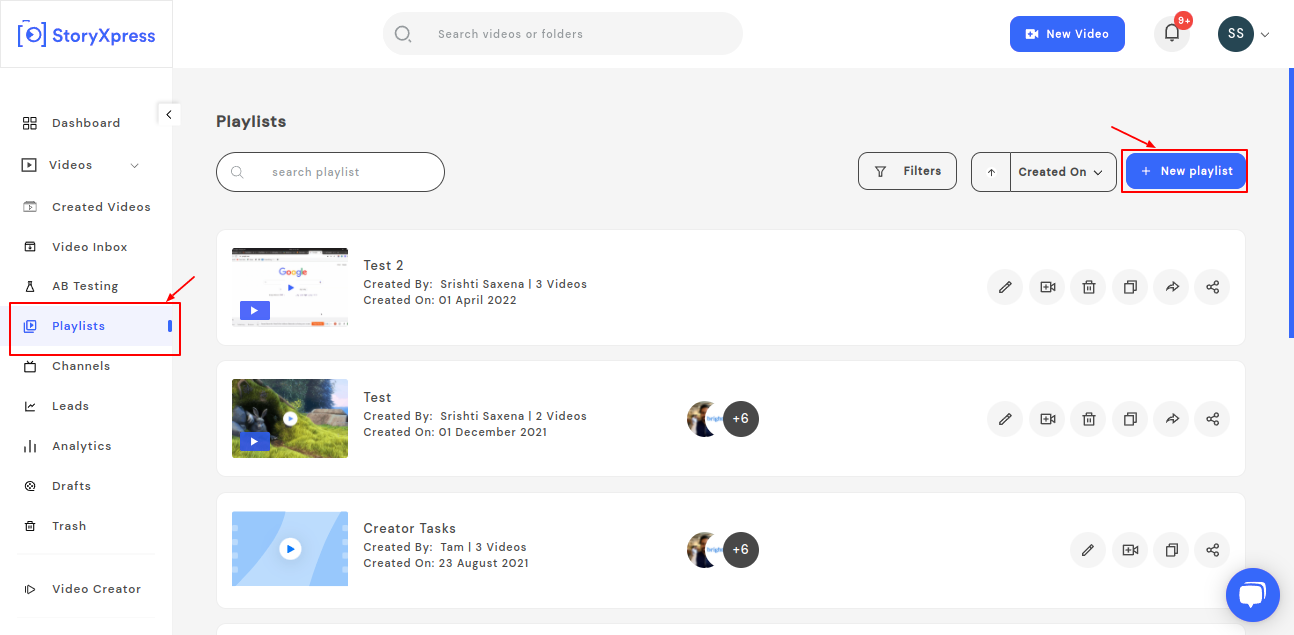
4. Add the title and description of the playlist and select the members with whom you want to share the playlist.
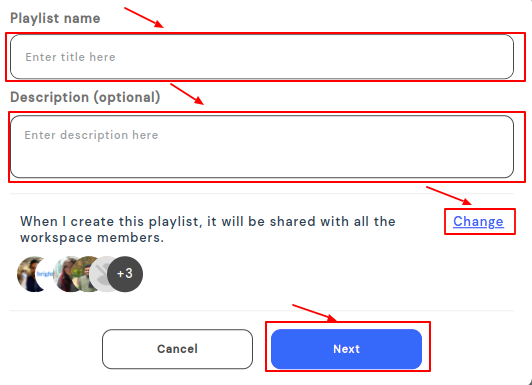
5. Now add videos to your playlist.
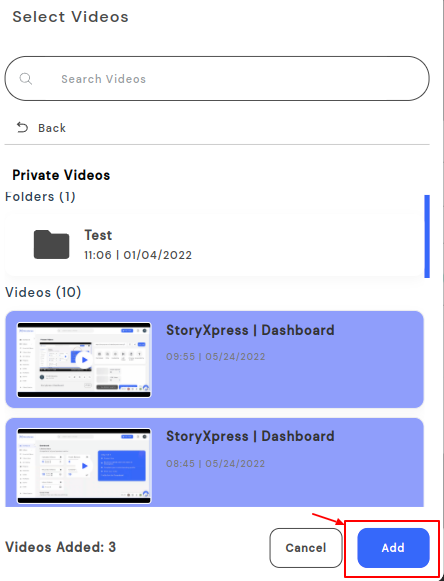
Once done, hit save and your playlist is created and ready to share with your prospects.


 Free Screen Recorder for Chrome
Free Screen Recorder for Chrome





