In order to permanently delete a Video from Trash, follow these steps:
- Go to Videos section and select the video you wish to delete.
- Below the video preview – you’ll see the “delete icon”. Click on it.

- Go to generic videos section again and hit “trash”
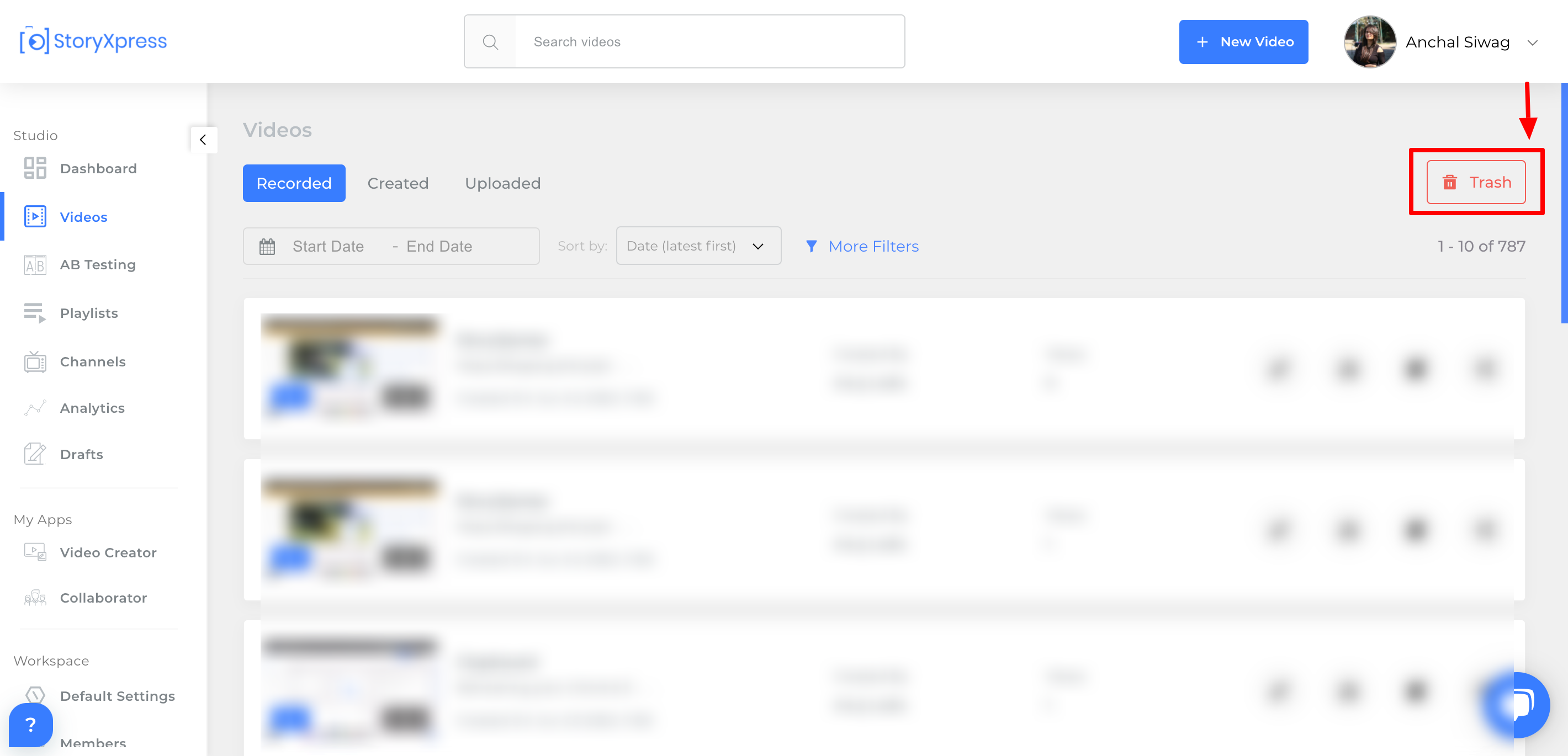
- You can now either choose to empty the trash to permanently remove all deleted videos or delete only one.
P.S: Only Admins are allowed to permanently delete videos from the Trash.


 Free Screen Recorder for Chrome
Free Screen Recorder for Chrome





