Here is a quick video showing you how to use the drawing tool on the platform:
- Once you start recording, you’ll see a draw button on the extreme right of the Control Panel. Click on that button.
- You’ll see a setting option to choose the size, shape, and select a color for annotating on the platform.
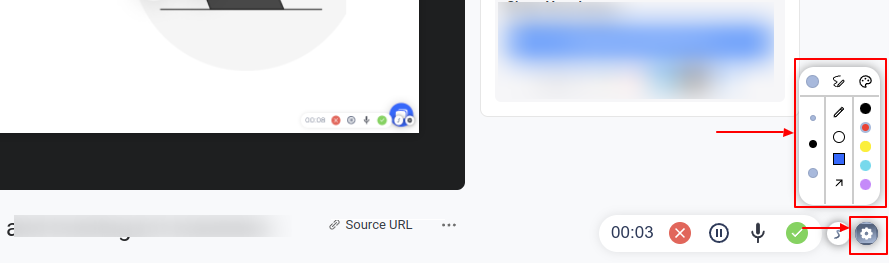
StoryXpress Video creation and hosting for business Awesome Screenshot


 Free Screen Recorder for Chrome
Free Screen Recorder for Chrome





