What is the use of Gmail Integration?
The Gmail integration allows you to send your videos by embedding them directly to the email composer, so you can share it with your prospects/contacts.
How to set up Gmail integration?
If you have the Clapboard chrome plugin, the extension will automatically appear in your Gmail composer.

Record and Send Personalized Video Replies
Directly while composing the email
How to share videos via Gmail?
- Go to your email composer and click on the StoryXpress icon right next to the send button.
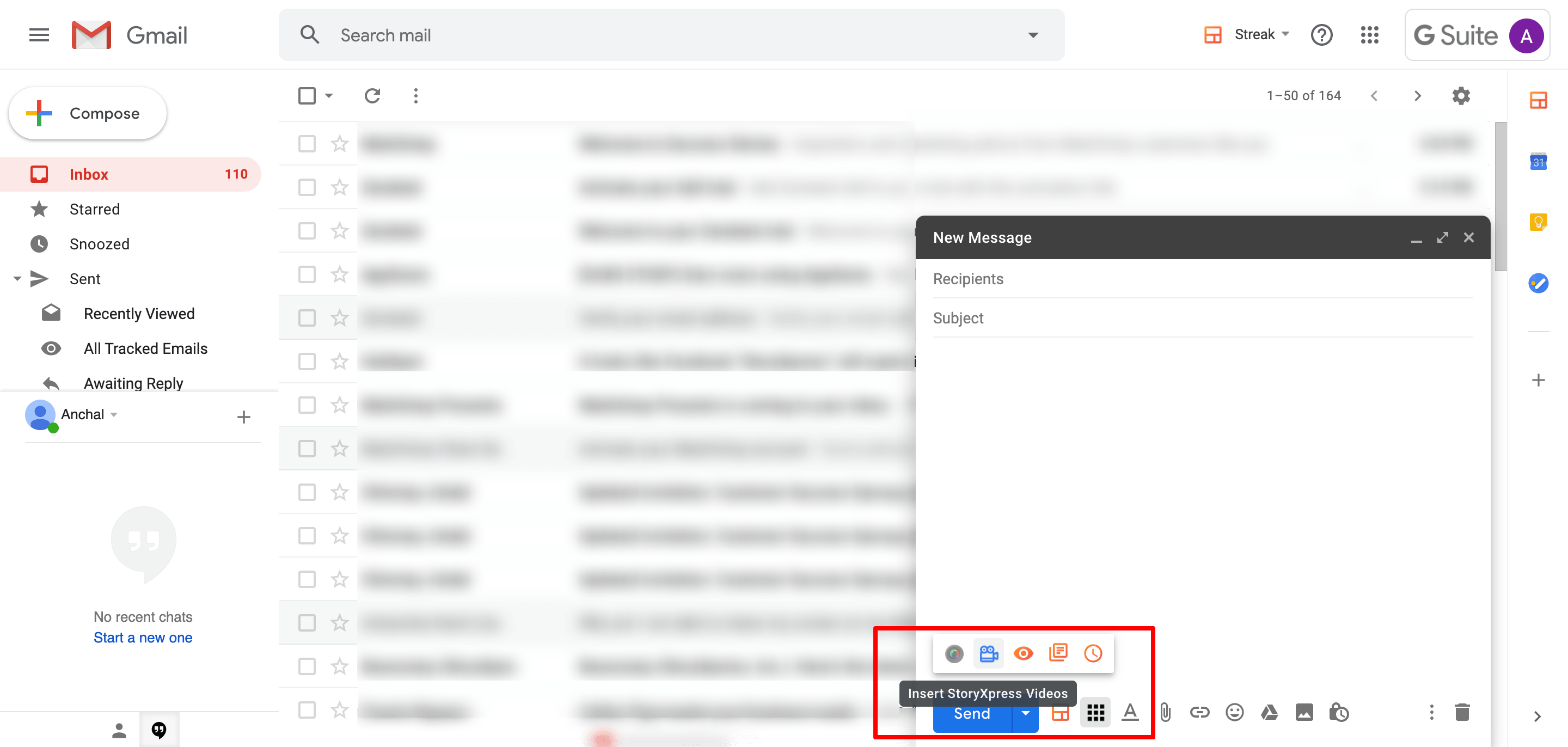
- A dialogue box appears with a thumbnail overview of your videos. You can select the respective video to include it in the composer and send it right away.

- The videos have an automatically generated GIF thumbnail which makes the email look more engaging.

Record and Send Personalized Video Replies
Directly while composing the email


 Free Screen Recorder for Chrome
Free Screen Recorder for Chrome





