Confused about how to make the best use of the videos you made?
Create, share, and spread!
But before you do that understand everything that is there to sharing.
You can download the video/CC using the following steps:
- Select the Created Videos tab available on the left sidebar
- Click on the thumbnail of the video you want to download, from the video list that appears.
- Click on the ‘Download’ button available below the video.
- Select between the options of downloading the video or the CC.
- The respective file download will begin.
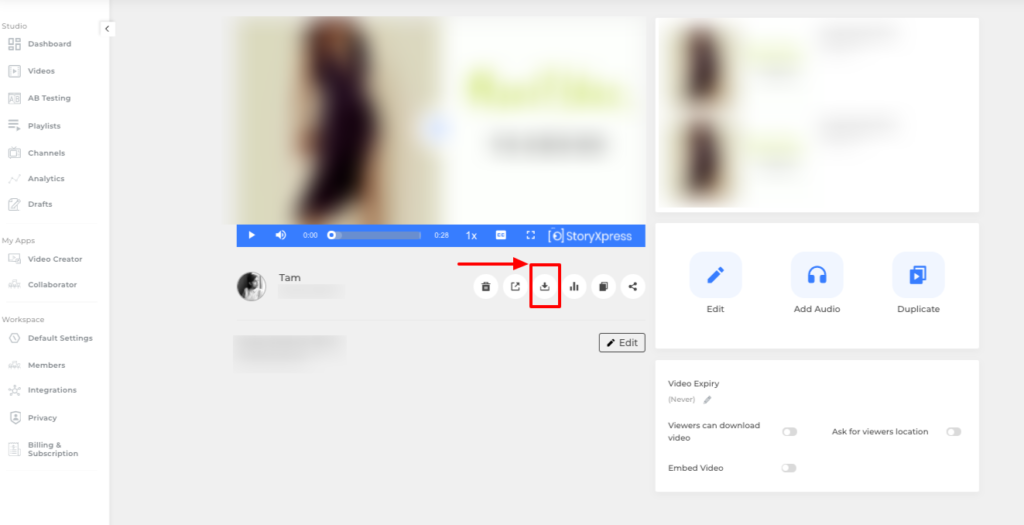
NOTE: In case the download doesn’t begin automatically, when the new tab opens you can press Ctrl+S or Cmd+S (Please refer to the screenshot below) to save the file to your computer.
In case of any concerns or queries, please email us at support@storyxpress.co and we will help you out.


 Free Screen Recorder for Chrome
Free Screen Recorder for Chrome





