What is the use of Zendesk Integration?
The Zendesk integration allows you to share your recorded/created videos along with the ticket responses. You can even track the analytics for the videos shared via Zendesk.

Record Videos to Answer Customer Queries on Zendesk
Try StoryXpress ad-free video hosting today!
How to set up Zendesk integration?
- Under workspace in the sidebar menu, click on Integrations
- Now click on the “visit app store” button mentioned right next to Zendesk
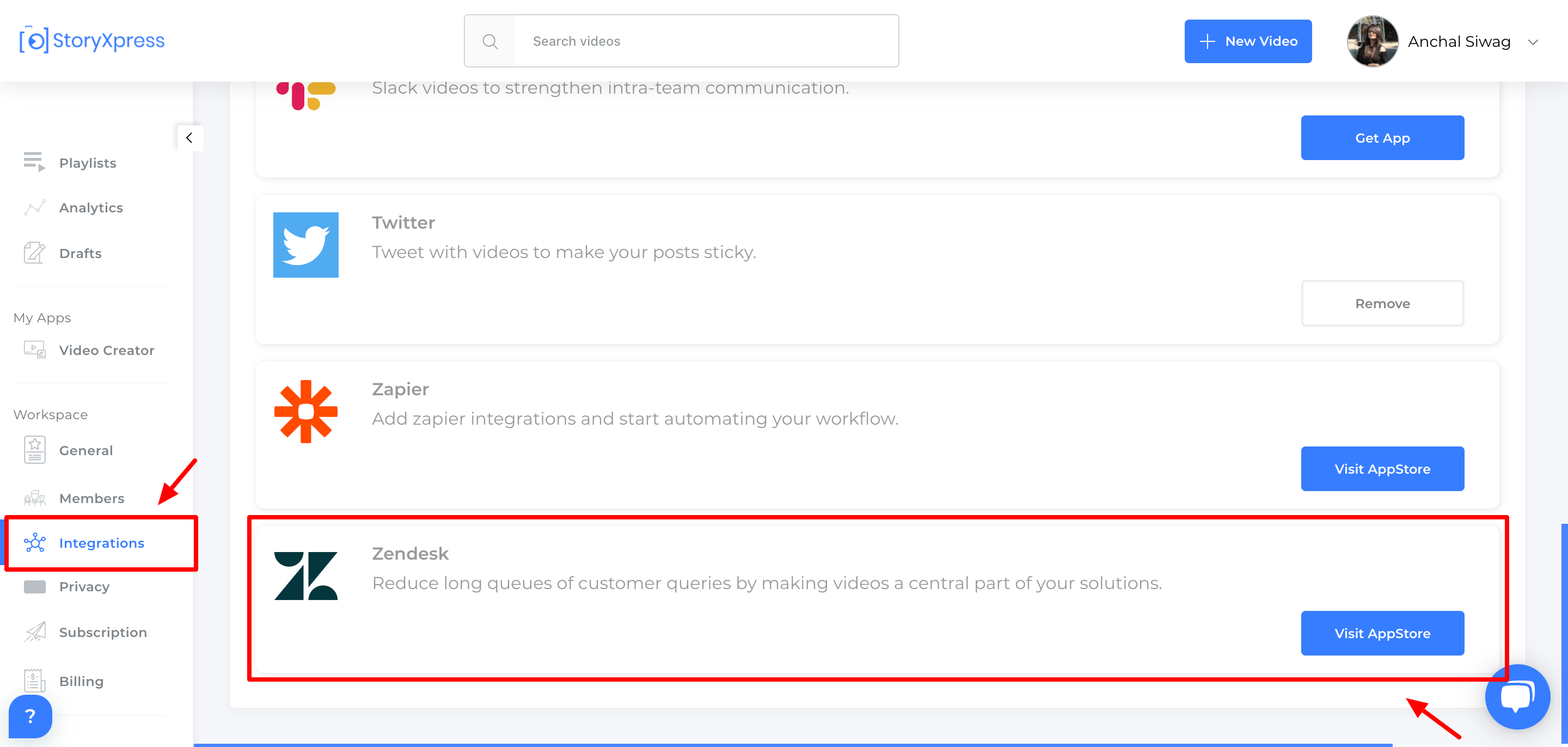
- You’re prompted to install the Zendesk app from the app store. Once you install the app and log in, it takes you to the Zendesk marketplace. Choose your settings and hit “install”

- Head over to the tickets tab and open a ticket. You’ll see an icon of Storyxpress just below the response window. Click on the icon and authorise the prompt to access your videos
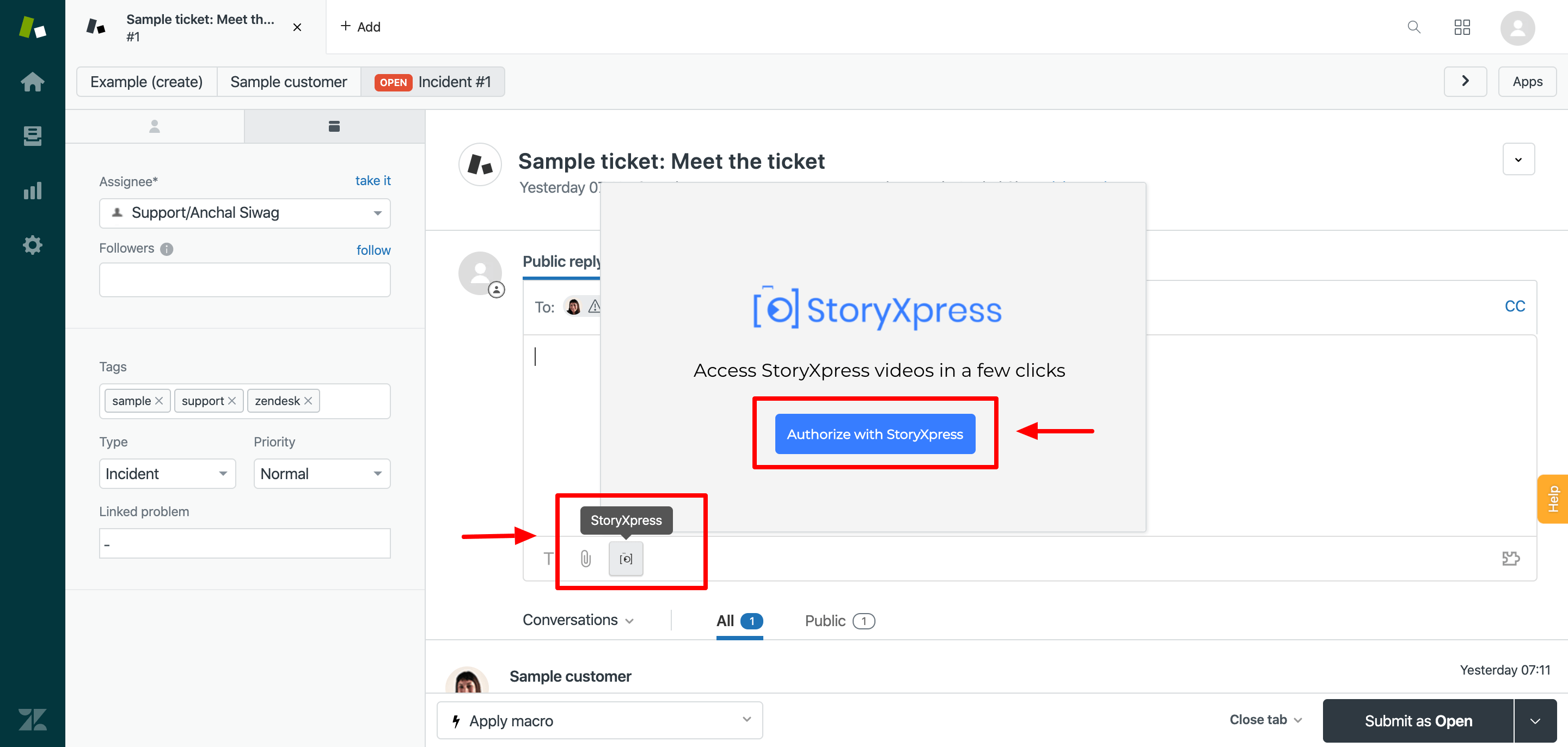
- You can now share your recorded/created videos in the responses via Zendesk

Record Videos to Answer Customer Queries on Zendesk
Try StoryXpress ad-free video hosting today!


 Free Screen Recorder for Chrome
Free Screen Recorder for Chrome





