What is the use of Freshsales Integration?
Freshsales integration allows you to share captured leads from StoryXpress Form CTA to Freshsales collection.
Specifications needed
- StoryXpress account with Plus plan activated.
- Freshsales account except Sprout plan (read api applicable plans).

Capture More Leads with In-video Freshsales Forms
Want to know how?
How to set up Freshsales integration?
- Under workspace in the sidebar menu, click on Integrations [Button]
- Search for Freshsales and click on “get app”
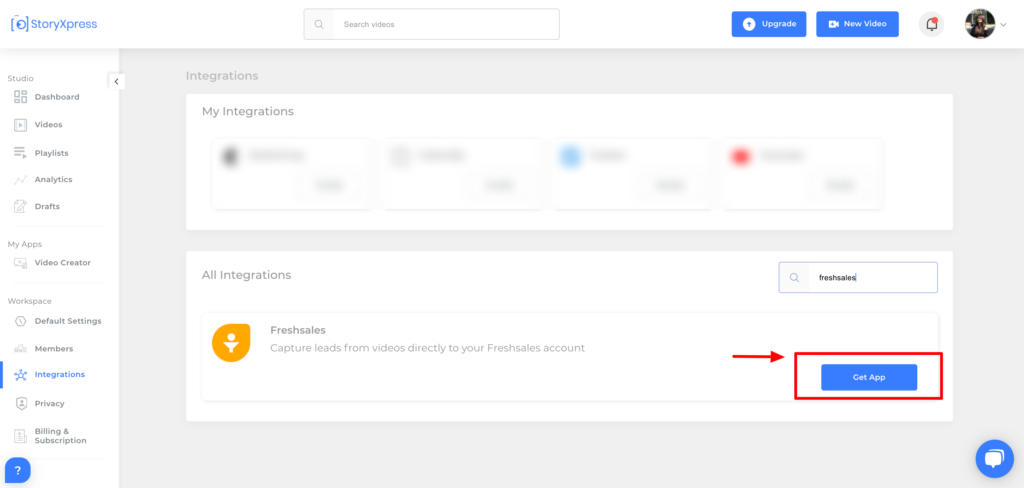
- You’ll see the prompt to enter your Freshsales URL which would be something like this https://****.freshsales.io and API token (How to find my API key? : Freshsales)
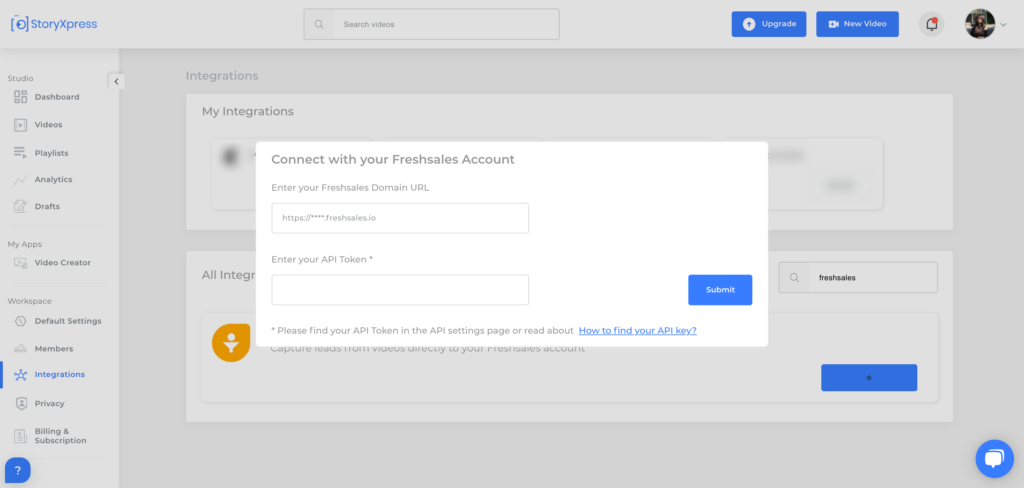
- Submit the info and your Freshsales configuration is now complete.
How to use the Freshsales integration?
- Go to your video and Add CTA form to it.
- You will see Freshsales icon, click on it to make that form response available on your Freshsales account.

Capture More Leads with In-video Freshsales Forms
Want to know how?


 Free Screen Recorder for Chrome
Free Screen Recorder for Chrome





