What is the use of Moosend Integration?
With the Moosend integration, you can ensure that your leads land up in your favourite mailing list.

Capture More Leads With In-video Moosend Forms
Want to know how?
How to set up Moosend integration?
- Under workspace in the sidebar menu, click on Integrations
- Search for Moosend, click on Get app button.
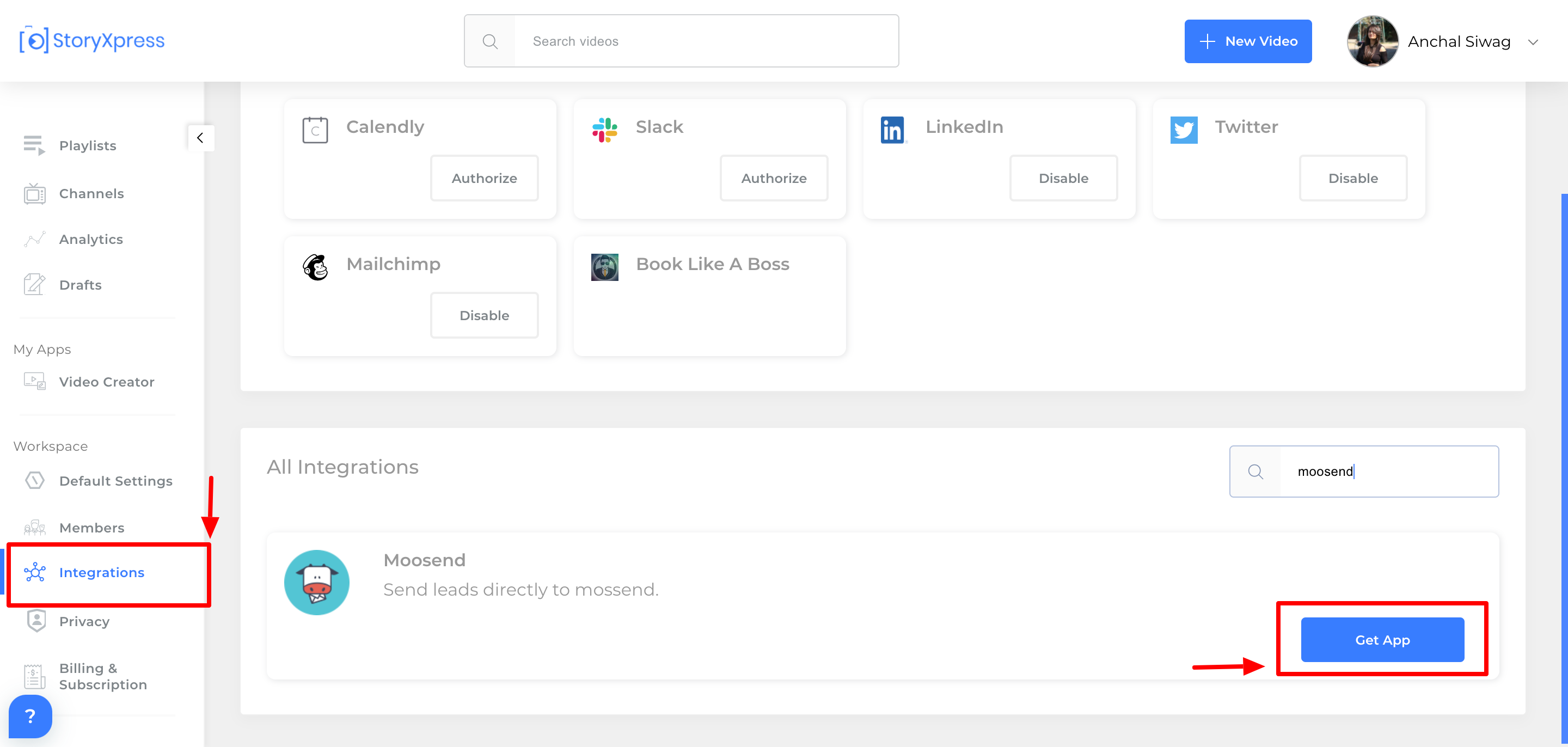
- You’ll see the prompt to enter API key, if you do not have the API key – hit “click here”
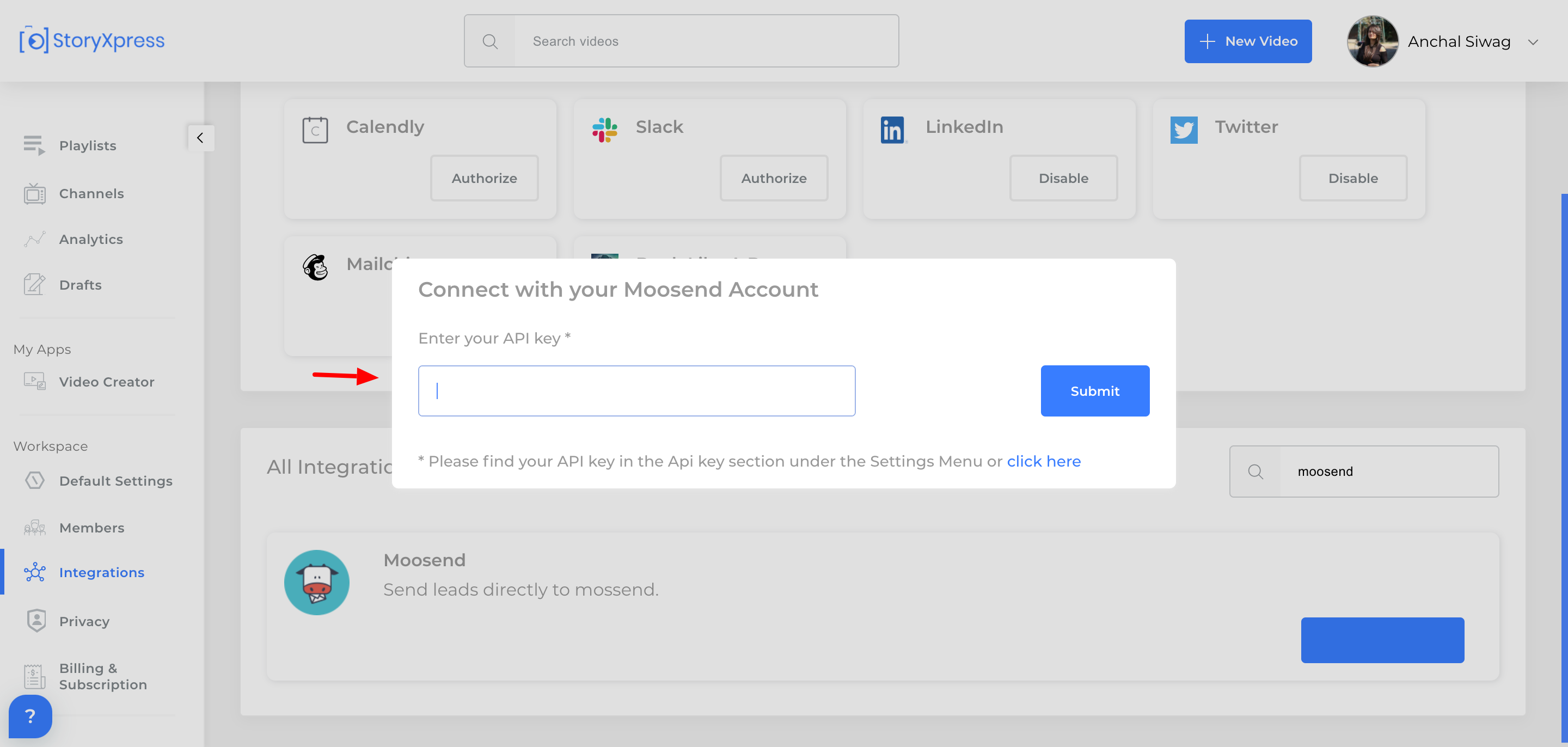
- Copy the API Key
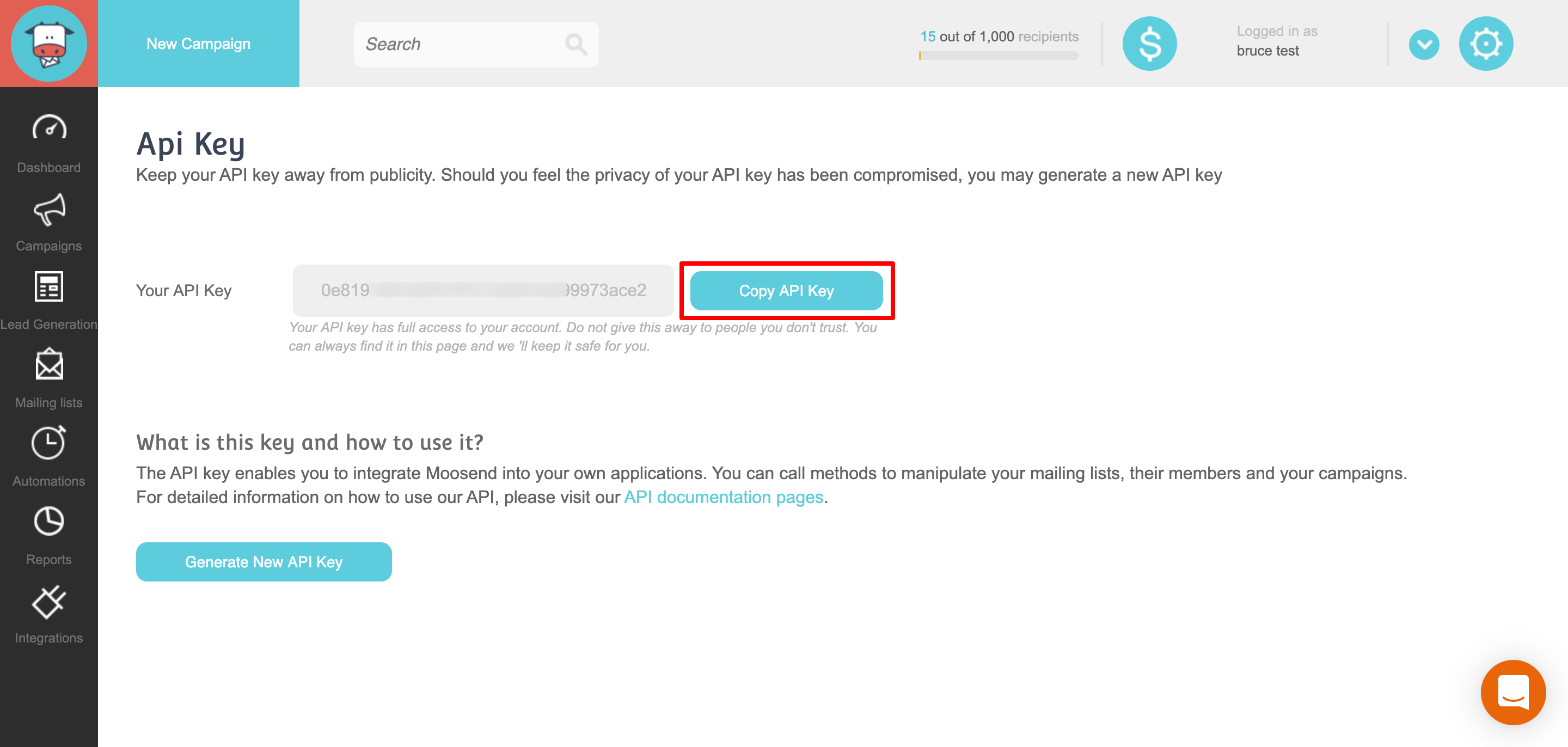
- Access the StoryXpress tab again and paste the API token, hit “submit” to implement the changes.

- Once you’ve authorised the integration, click on the respective video to open up the video page and go to “Call-To-Actions”
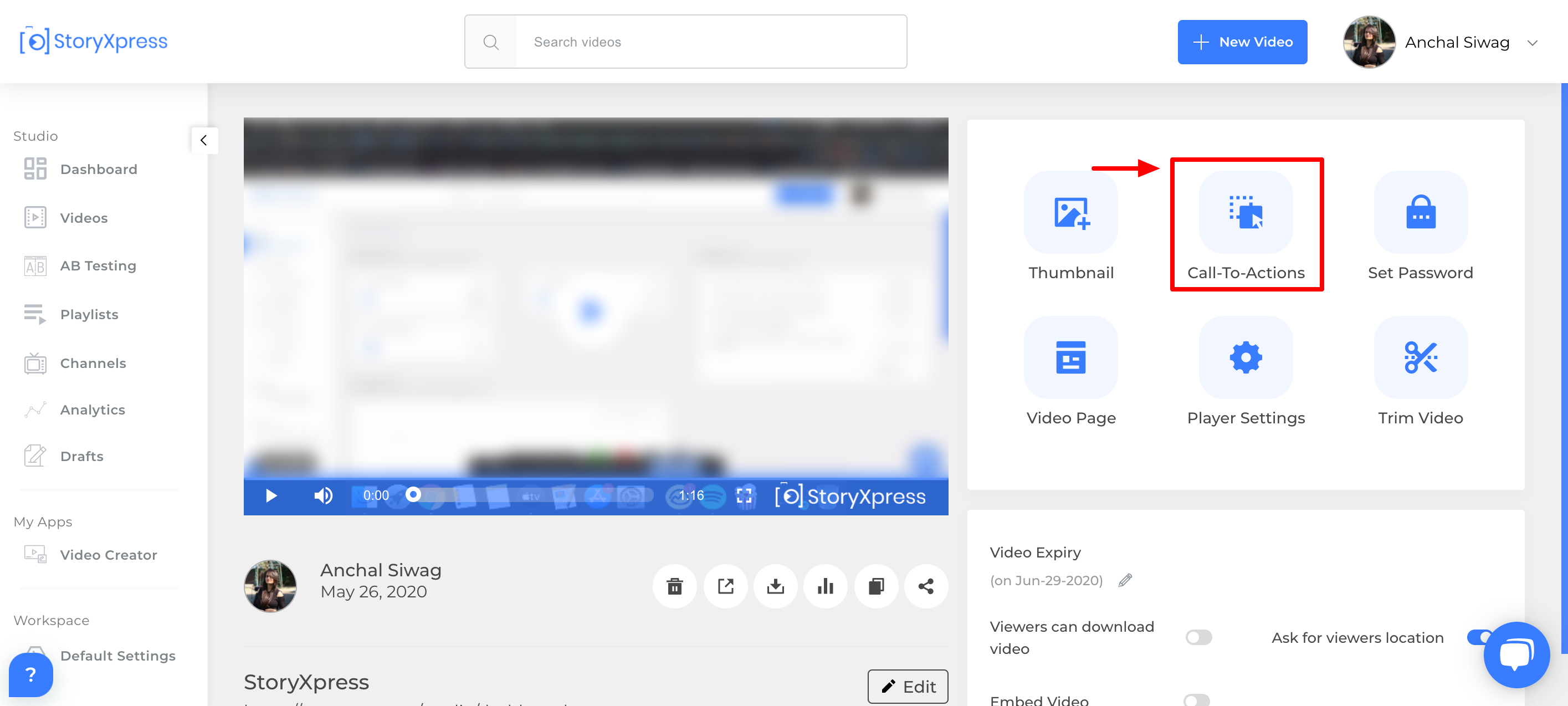
- Click on “Forms” and open up the integrated apps for embedded Forms
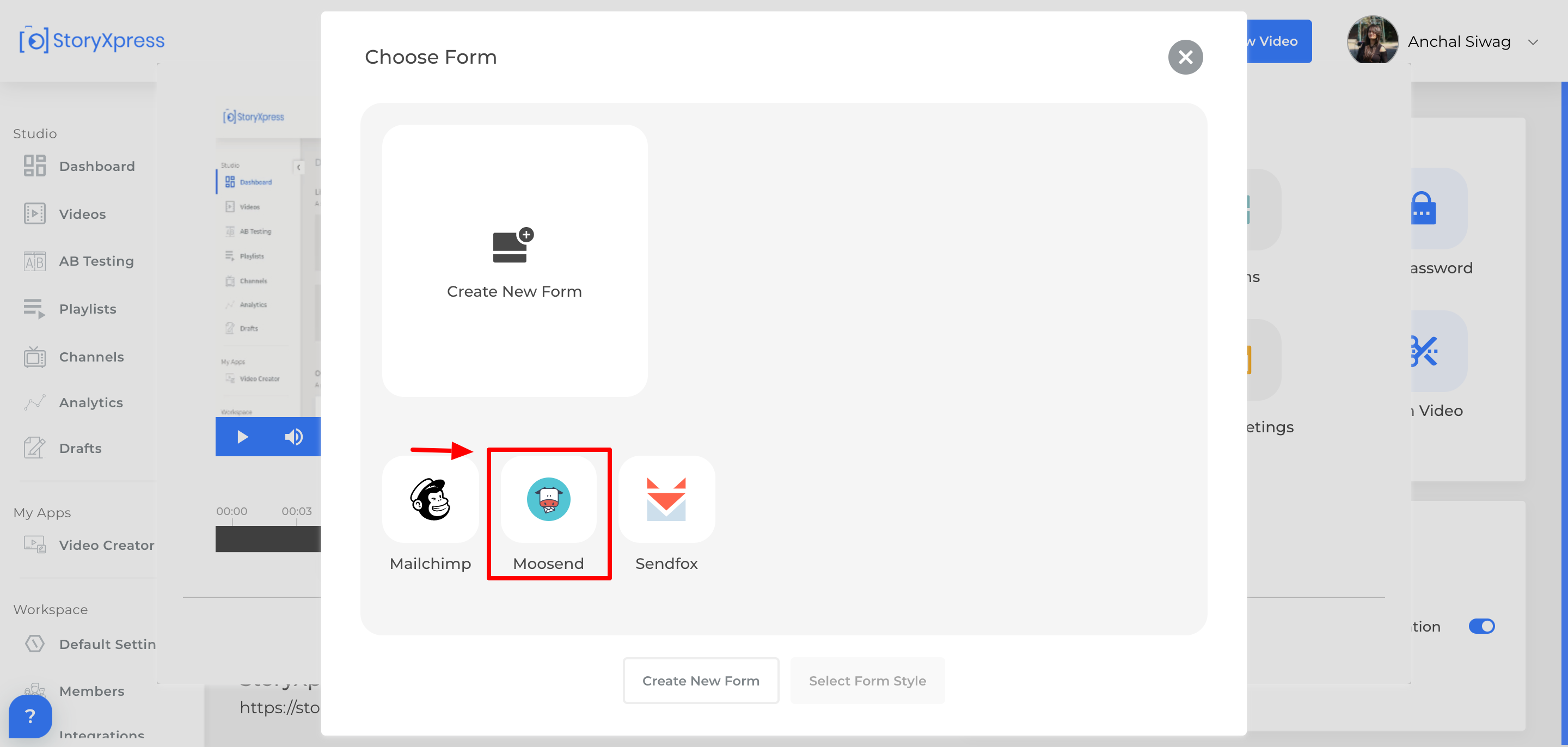
- Enter the required details and set a time-frame, hit “apply” and the form will be added to your video.

The Moosend configuration is now complete. You can copy the link and play it in any of your tabs to see the Moosend integration into play.

Capture More Leads With In-video Moosend Forms
Want to know how?


 Free Screen Recorder for Chrome
Free Screen Recorder for Chrome





